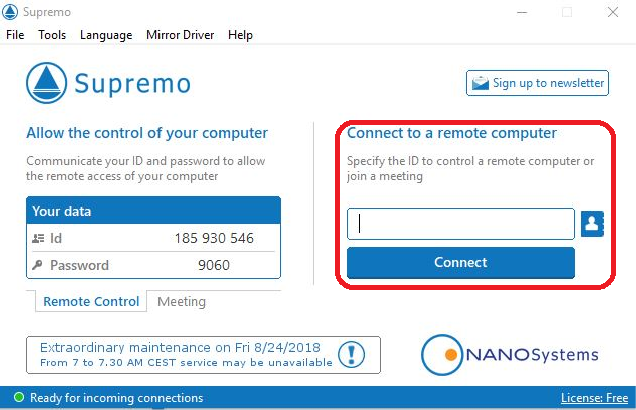Apply for a license code.
To register your copy, you must submit your user code using the following form. I will send you the licence code as soon as possible. Please be patient. It may take a few hours.
To find your user code, please download the setup program here, install the software, and click the „Update” button. Then, copy the user code to the clipboard and paste it to the following form on the „User code” field.
Please note: to receive a license, you must apply for a subscription plan here. However, you have a 15-day money-back guarantee; it doesn’t matter your reason and without questions!
Please use the CONTACT form on this page or access my forum if you have any questions or suggestions.
Contact me.

If you need remote assistance
If you didn’t manage to set-up the program or for any other problem related to my software, I can help remotely. All you have to do is download the remote access program using the link bellow (read details about the program here), run it, and send me the ID and Password at my email address.
Please note that the program requires no installation. Just run it and it will allow me to remotely access your system. The connection is completely safe and the password is available only one time.
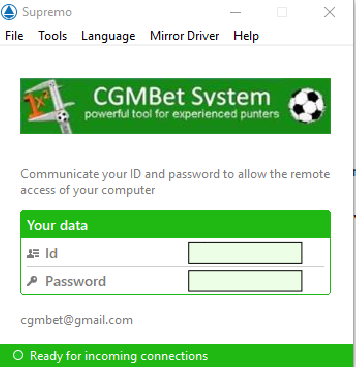
If you want to join a meeting
Periodically I will organize a presentation and all users will receive an invitation via the program. If you want to join:
1. after receiving the invitation, please fill the form you will find here.
2. download the program using the following link: Click here to download the program.
3. run the program (does not need installation) and insert on the right side the ID code I will send you directly to your email address.